Bitnami Redmine 설치후 “/redmine” url 없애기
bitnami redmine을 설치하면 기본적으로
localhost:80/redmine 으로 잡히는데 뒤에
“/redmine”
을 없애는 법에 대해 간단하게 적어본다.
설치 환경은
리눅스(centos) 이고, 2.6.6 버전이 깔려있다.
“/opt/redmine-2.6.6-0”
디렉토리에 설치되었다고 가정하고 참고
1. /opt/redmine-2.6.6-0/apps/redmine/conf/httpd-app.conf 파일수정
<Directory "/opt/redmine-2.6.6-0/apps/redmine/htdocs/public">
Options -MultiViews
AllowOverride All
<IfVersion < 2.3 >
Order allow,deny
Allow from all
</IfVersion>
<IfVersion >= 2.3>
Require all granted
</IfVersion>
PassengerEnabled on
# SetEnv RAILS_RELATIVE_URL_ROOT "/redmine"
PassengerAppRoot "/opt/redmine-2.6.6-0/apps/redmine/htdocs"
<IfModule pagespeed_module>
ModPagespeedDisallow "*"
</IfModule>
</Directory>
# PassengerPreStart http://127.0.0.1:80/redmine
PassengerPreStart http://127.0.0.1:80
2. /opt/redmine-2.6.6-0/apps/redmine/conf/httpd-prefix.conf 파일수정
# Alias /redmine/ "/opt/redmine-2.6.6-0/apps/redmine/htdocs/public/" # Alias /redmine "/opt/redmine-2.6.6-0/apps/redmine/htdocs/public" DocumentRoot "/opt/redmine-2.6.6-0/apps/redmine/htdocs/public/" Include "/opt/redmine-2.6.6-0/apps/redmine/conf/httpd-app.conf"

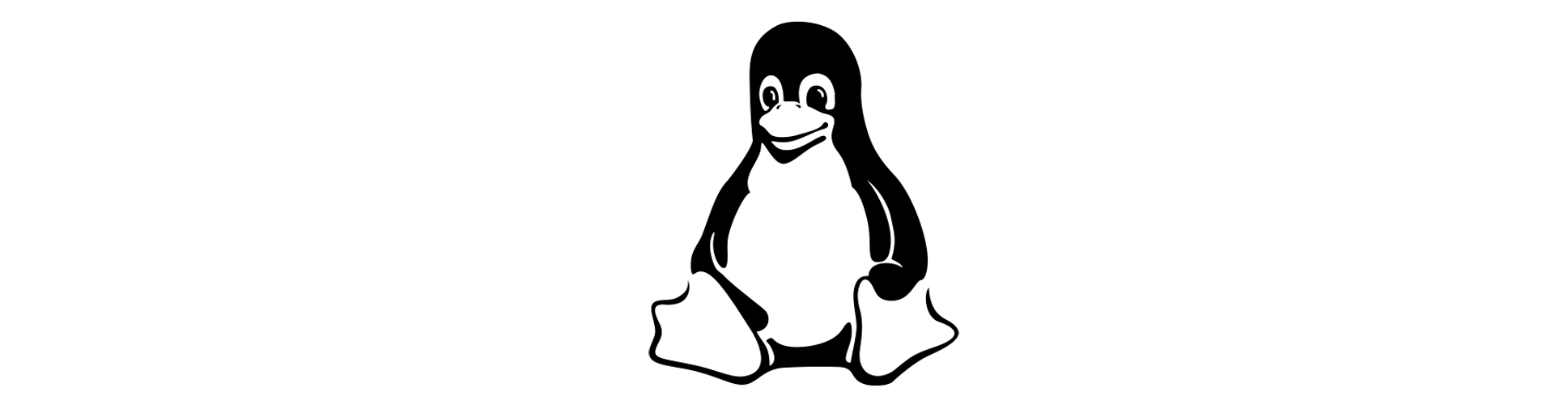


ㄱㄱ
•9년 ago
2/opt/redmine-2.6.6-0/apps/redmine/conf/httpd-app.conf – >
/opt/redmine-2.6.6-0/apps/redmine/conf/httpd-prefix.conf 오타 입니다.
좋은 정보 감사합니다~~
blog-admin
•9년 ago
지적 감사합니다. 수정하였습니다.